Static Routing Protocol
Static routing ဆိုတာ router တစ္ခုမွာ routing entryေတြကို manually-configured လုပ္ရတဲ႔ routing protocol တစ္ခုျဖစ္ပါတယ္။static routes ေတြကို network administrator ေတြက adding in entries into a routing table လုပ္ျခင္းျဖင္႔ configured လုပ္ႀကတယ္။dynamic routing ေတြနဲ႔မတူတာက
static routes ေတြကို network ကို changed လုပ္လည္း change မျဖစ္ဘူး၊ reconfigured လုပ္မွ change တယ္။static routing ႏွင္႔dynamic routing ကႏွစ္ဦးႏွစ္ဖက္သီးသန္႔မဟုတ္ပါဘူး။Both dynamic routing and static routing ေတြကို router တစ္ခုေပၚမွာ routing efficiency ေတြကိုျမွင္႔ဖို႔နဲ႔
dynamic routing information ေတြ exchanged လုပ္ဖို႔ failsျဖစ္တဲ႔အခ်ိန္မွာ backups ေတြကိုprovideလုပ္ဖို႔ သံုးတယ္။Static routingေတြကို stub networks ေတြမွာ နဲ႔ a gateway of last resortကို provideဖို႔သံုးတယ္။
Static routing may have the following uses:
Static routing ေတြကို other routesေတြကိုမလိုတဲ႔အခ်ိန္မွာan exit point from a router ကို defineလုပ္ဖို႔သံုးတယ္။one or two routesပဲလိုတဲ႔small networksေတြမွာလဲသံုးတယ္။ exchanging dynamic routing informationျဖင္႔ wasted မျဖစ္ေစတဲ႔အတြက္ more efficientပိုျဖစ္ေစပါတယ္။a dynamic route ကမရတဲ႔ a failsafe backup ကို dynamic routing အျဖည္႔အျဖစ္ provide လုပ္ဖို႔သံုးတယ္။
routing information ေတြကိုone routing protocol မွ another တစ္ခုကိုtransferလုပ္ဖို႔ကူညီေပးတယ္ (routing redistribution)။
Disadvantages
Static routing can have some potential disadvantages:
Human error:static routes ေတြကို manually configuredလုပ္ရတဲ႔အတြက္အမွား input သြင္းမီဖို႕အလားလာပိုမ်ားတယ္။Administratorsေတြက network information မ်ားကိုmistakes and mistypeေတြလုပ္နိုင္တယ္။incorrect routing pathsေတြကိုမွားျပီး configure လုပ္နိုင္တယ္။
Fault tolerance:Static routing is not fault tolerant.ဆိုလိုတာက networkအတြင္း change ေတြ
two statically defined devices ႀကားမွာ failureတဲ႔အခါ traffic ေတြကိုျပန္ re-routedလုပ္မေပးတာပါ။
resultအေနနဲ႔က failure ျပန္မျပင္သေရြ႕ static routeကို ျပန္reconfigured မလုပ္သေရြ႕ network ကိုျပန္သံုးလို႔မရပါဘူး။
Administrative distance:Static routesက ပံုမွန္အားျဖင္႔ a dynamic routing protocol နဲ႔take precedence over routes configuredလုပ္တယ္။ဆိုလိုတာက static routes ေတြကrouting protocols from working as intended ေတြကို preventလုပ္တယ္။ဒါေႀကာင္႔administrative distanceကို
manually modify လုပ္ဖို႔လိုပါတယ္။
Fault tolerance:Static routing is not fault tolerant.ဆိုလိုတာက networkအတြင္း change ေတြ
two statically defined devices ႀကားမွာ failureတဲ႔အခါ traffic ေတြကိုျပန္ re-routedလုပ္မေပးတာပါ။
resultအေနနဲ႔က failure ျပန္မျပင္သေရြ႕ static routeကို ျပန္reconfigured မလုပ္သေရြ႕ network ကိုျပန္သံုးလို႔မရပါဘူး။
Administrative distance:Static routesက ပံုမွန္အားျဖင္႔ a dynamic routing protocol နဲ႔take precedence over routes configuredလုပ္တယ္။ဆိုလိုတာက static routes ေတြကrouting protocols from working as intended ေတြကို preventလုပ္တယ္။ဒါေႀကာင္႔administrative distanceကို
manually modify လုပ္ဖို႔လိုပါတယ္။
Administrative overhead: Static routesေတြကို networkေပၚမွာရွိတဲ႔ routerတိုင္းမွာ configuredလုပ္ရမယ္။အဲ႔ဒီ configurationအတြက္အခ်ိန္ေတြအမ်ားျကီးယူရမယ္။reconfigurationလုပ္ရတဲ႔အတြက္အခ်ိန္ႀကာတာကိုေျပာတာ။အျခားတစ္ဖက္က Dynamic routing က routing changes ေတြကိုautomatically
propagatesလုပ္ေပးတယ္။manual reconfiguration ေတြကိုေလ်ာ႔ခ်ေပးတယ္။
propagatesလုပ္ေပးတယ္။manual reconfiguration ေတြကိုေလ်ာ႔ခ်ေပးတယ္။
Example
To route IP traffic destined for the network 10.10.20.0/24 via
the next-hop router with the IPv4 address of 192.168.100.1, the
following configuration commands or steps can be used:
Example
root@router:~#
ip route add 10.10.20.0 via 192.168.100.1
Router>
enable
Router# configure terminal
Router(config)# ip route 10.10.20.0 255.255.255.0 192.168.100.1
Router>
enable
Router# configure terminal
Router(config)# ip route 197.164.73.0 255.255.255.0 197.164.72.2
Router(config)# ip route 197.164.74.0 255.255.255.0 197.164.72.2


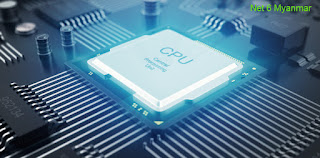

Comments
Post a Comment