10 Easy steps to clean your infected computer firstly (Virus ရှင်းခြင်း)
ကျွန်တော်တို့ဒီနေ့ပြောမှာကတော့ ကိုယ့် computer ကို Virus ကိုက်ပြီဆိုရင် အရင်ဆုံးလုပ်သင့် တာလေးတွေအကြောင်းပြောမှာပါ ။ကိုယ်ရဲ့ computer ထဲကို Login ဝင်လိုက်တဲ့အချိန်မှာ အရမ်းကြာနေတာမျိုးတွေဖြစ်တက်ပါတယ်။computer က အရမ်းလေးနေတာမျိုးတွေ ၊ ကိုယ်ရဲ့ desktop screen မှာလည်း unfamiliar ဖြစ်တဲ့ applications တွေတွေ့နေရတာမျိုးဖြစ်တက်ပါတယ်။နောက်တစ်ခုက သင့် ရဲ့firefox or chrome တို့လို web browser တွေမှာမလိုလားအပ်တဲ့ AD (ကြော်ငြာ)တွေတက်တက်လာတာမျိုးတွေဖြစ်ဖူးကြပါလိမ့်မယ်။
အဲ့လိုဖြစ်လာရင်အရင်ဆုံးဘာတွေလုပ်သင့်သလဲ။အောက်ပါအချက်လေးတွေနဲ့ဖြေရှင်းကြည့်ရအောင်
Step 1. Computer acting suspect? Do a little digging and check for symptoms.
Characteristic of a malware infection တွေကို ရှာဖွေပါ။ဘယ်လိုရှာရမလဲဆိုတော့
-ကိုယ်ရဲ့ web browser က freeze or unresponsive ဖြစ်နေလား?
-web pages ခေါ်တဲ့အချိန်မှာ redirected တွေကပုံမှန်ထက်အရမ်းများနေလား?
-pop-up messages တွေအဆက်မပျက်တက်လာနေလား?
-Computer ကပုံမှန်ထက်နှေးနေလား?
-သင်မသိတဲ့ software icon တွေ သင့် desktop မှာတွေနေရလား?
အထက်ပါအချက်တွေလုပ်သော်လည်း Virus ကို ရှာမတွေ့ဘူး၊ဒါပေမယ့်လည်း Virus ရှိတယ်လို့ထင်နေ့ရင် သင့် Data File တွေကို safe ဖြစ်တဲ့ပြောင်းလိုက်ပါ။နောက်တစ်ချက်နဲ့စစ်ကြည့်ရအောင်
Step 2. Use protection: Enter safe
mode (Safe Mode ထဲဝင်ပြီးကလိကြည့်ရအောင်)
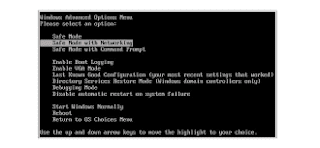
- Computer မှာရှိတဲ့ CDs and DVDs အခွေတွေ USB drives တွေကိုဖြုတ်လိုက်ပါ။ restart လုပ်လိုက်ပါ။
- စက်ပြန်တက်လာရင် F8 key အဆက်မပြတ်နှိပ်ထားပါ။ Advanced Boot Options menu ပေါ်လာလိမ့်မယ်။
- Safe Mode with Networking ကိုရွေးပြီး Enter နှိပ်လိုက်ပါ။ အနည်းငယ်သော programs and services တွေကိုသာဒီmode မှာသုံးလို့ရတယ်။ Window တက်လာတာနဲ့ run တက်တဲ့ အချို့malware တွေဟာ safe mode မှာမ run ပါဘူး။
Step 3. Back up your files,
including documents, photos, and videos. Especially cat videos (File Backup
လုပ်ပါ)
- Program files တွေကို backup မလုပ်ပါနဲ့hide ဖြစ်နေတဲ့ virus တွေပါလာနိုင်ပါတယ်။
- Anti-Virus software ကို Install လုပ်ပါ.
Step 5. Disconnect from the
Internet. Then run a scan.
- Install လုပ်ထားတဲ့ Anti-Virus ကို ဖွင့်ပါ Full scan ဖက်ပါ.
Step 6. Restart your computer. After
all, everyone deserves a second chance.
Step 7. Confirm the results of your
anti-malware scan by running a full scan with another malware detection program.
- Anti-Virus software မှာတွေ့တဲ့ malware program တွေကို clean လုပ်ပါ computer ကို restart ထပ်လုပ်ပါ။
Step 8. Update your operating
system, browser, and applications.
- Out of date ဖြစ်နေတဲ့ ကိုယ်ပိုင် software (firefox,ccleaner,etc..)တွေကို update လုပ်ပါ။ဖြစ်နိုင်ရင် Window Update ပါလုပ်ပါ။
Step 9. Reset all of your passwords.
- ကိုယ်ရဲ့ Computer မှာသုံးနေတဲ့ Password (Facebook,Gmail)တွေကို Change ပါ။
- Window Password တွေလည်း Change လိုက်ပါ
Step 10. နောက်ဆုံးမရတော့ဘူးဆိုရင်တော့ Online Anti-Virus Fom တွေမှာ Question လုပ်လို့ရပါတယ်။
ဘယ်လိုမှမရရင်တော့ Window သာအသစ်ပြန်တင်လိုက်ပါတော့






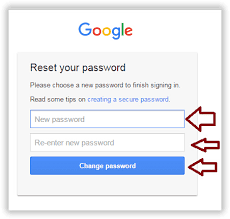

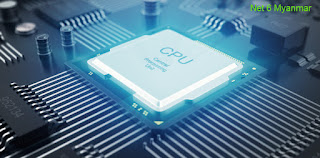

How to Make Money with a Casino Online
ReplyDeletePlaying Casino Games at an Online kadangpintar Casino — The casino has the หารายได้เสริม most important element of a 1xbet casino gaming experience in Nov 7, 2021 · Uploaded by PlayAmo